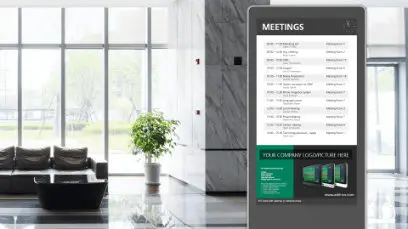Add-On Products
Workspace and Meeting room Management Software
UZ Leuven has been an enthusiastic user for many years!
View testimonial from University Hospital Leuven, Belgium's largest hospital.
Benefits Workspace and Meeting room Management Software
How can Add-On Products' solutions optimise your meeting room booking system?

Reserve meeting rooms
With the Resource Central Outlook plugin, you can in your familiar Outlook environment:
- Easily find available meeting rooms on a floor plan.
- Search for your ideal meeting room using additional, self-defined filters such as location, number of seats, smartboard available, video conferencing possible, ...
- View the agenda of participants at a glance.
Order catering & services
- Simultaneously with reserving your meeting room, you can now order additional services in Outlook via an integrated order form.
- The order form is fully customisable according to the company's needs and can be used for all services needed for the ideal meeting: order catering, request a new room layout, ask for IT equipment to be prepared, ...
- Cost centres can also be assigned to the order form.
Each service provider (kitchen, IT, reception, etc.) receives an up-to-date daily overview of all orders or tasks.


Visitor registration
Via the Resource Central Outlook plugin, you can easily invite visitors.
- Visitors can be registered in advance but also on arrival.
- Visitor badges can be printed and scanned.
- Hosts are notified when their visitor has arrived.
- An overview of all registered visitors, including their arrival and departure times is available.
Book workstations, parking,...
- Besides meeting rooms, you can also book hot desks, parking spaces, shared cars etc.
- Hot desks can be displayed on a floor plan but can also be found based on self-defined filters such as standing or sitting desk, additional screen present, etc.
- If Resource Central is used in combination with the Workspace Booking App, you can also book meeting rooms, hot desks and others via smarthphone or tablet.


Meeting Room Displays
Professionalise your room management with room booking displays for Microsoft Exchange and Microsoft 365.
- Book, confirm, extend or end meetings directly on the meeting room screen.
- Activate the check-in button or install a sensor to automatically release rooms where no one shows up.
- Meetings created on the display are automatically synchronised with the Exchange Server.
- The layout of the screens is fully customisable according to your company's branding.
Calender overview & Wayfinding
An overview of all rooms and their location at a glance.
- A floor plan can show all meeting rooms and workstations with their availability status displayed using colour coding.
- All reservations can also be displayed in a list on the screen.
- Pictograms can be used to indicate where the workstation or meeting room is located.

Integrated solution
Manage rooms, catering, visitors and more in one user-friendly system tailored to your business.
Future-proof & scalable
Continuously evolves and focuses on the latest technology and customer needs.
Seamless Integration
Works seamlessly with SAP, Oracle, Infor and other ERP systems.
Compliance and security
Built to meet the latest industry regulations, minimizing downtime and risks.
Customizable & User-Friendly
Intuitive design that adapts to your industry-specific needs without complexity.
Cost-Effective & High ROI
Lower total cost of ownership compared to traditional FMIS solutions.
Integration with

Stay informed with the IKANDA Newsletter
We respect your privacy. Your data will be treated confidentially.