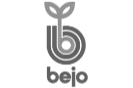Ruimtereservering met
Resource Central
Boek ruimtes, catering, werkplekken, parking en meer via de Outlook plug-in Resource Central
Wist je dat je met de Outlook plug-in van Resource Central niet alleen vergaderzalen kan boeken maar ook je zaal kan terugvinden op een interactief grondplan, catering kan bestellen, bezoekers registreren, enz... Elke dienstverlener (catering, IT, receptie, ...) ontvangt een up-to-date overzicht van de bestellingen.
All-in-one Outlook oplossing
Gedaan met aparte Excels rond te sturen naar de keuken of de receptie. Voortaan doen we alles in Outlook en blijft alles gesynchroniseerd en up-to-date dankzij de Outlook plug-in Resource Central van Add-On-Products.

Vergaderzalen reserveren
Met de Resource Reservatie Software van Add-on Products kan je makkelijk zalen boeken op basis van de beschikbaarheid en op basis van heel wat zelf te definiëren filters (grootte van de zaal,video conferencing aanwezig, touch scherm, ...) en volgens de agenda van de werknemers.
Catering reserveren
Catering bestellen gebeurt samen met het boeken van de vergaderzalen via een bestelformulier waarmee de organisator aantallen, wensen, tafelopstelling en een kostenplaats kan doorgeven. Dienstverleners ontvangen rechtstreeks de binnenkomende bestellingen en eventuele wijzigingen of annuleringen worden automatisch bijgewerkt.
Parkeerplaatsen, auto's of fietsen reserveren
Resource Central is niet beperkt tot enkel zalen. Alles wat kan geboekt worden kan hieraan toegevoegd worden (laptops, beamers, flipcharts, werkplekken, ...).
Bezoekersregistratie
Receptionistes kunnen snel bezoekers inchecken, badges afdrukken en badges scannen om geregistreerde bezoekers bij te houden. Wanneer bezoekers inchecken, worden de organisatoren automatisch verwittigd per e-mail. Onbemande lobbies kunnen met een kiosk uitgerust worden.
Resource Central voor eindgebruikers
Bekijk hier hoe je de Outlook plugin gebruikt voor het kiezen van zalen, op basis van filters zoals locatie of op basis van de agenda van je collega's en hoe je tegelijkertijd een bestelformulier kan invullen om lunch, IT materiaal of andere resources aan te vragen.
Resource Central voor dienstverleners
Ontdek hoe de orders binnenkomen bij de dienstverleners, welke rapporten getoond worden en hoe ze de orders kunnen bevestigen of wijzigen.
Werking voor eindgebruikers stap voor stap
Werking voor dienstverleners stap voor stap
Integratie met

Blijf op de hoogte met de IKANDA Nieuwsbrief
Wij respecteren jouw privacy. Jouw gegevens worden vertrouwelijk behandeld.