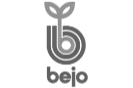Book hot desks in Outlook with
Add-On Products Workspace App
Reserve resources with Add-On Products' Workspace app
Leverage the world's most widely used calendar solution: Outlook.
Reserve workspaces, parking spaces, shared cars, ... via the Outlook calendar or with the Add-On Products Workspace app.
General features
Extra features

Book desks from a floorplan
Floor plans provide a visual representation of your workspace and make it easier to find meeting rooms. Users can determine availability by color-coding and book workspaces directly from the floor plan. Just tap the space you want to reserve on the floor plan and you can get started right away.
Administrators of the workspace booking solution can enforce social distance by disabling all other workspaces on the floor plan to prevent them from being booked.
QR code scanning
The Workspace booking app also lets you add QR codes to all resources, such as meeting rooms and hot desks, within your Microsoft infrastructure. When you're in the office, you scan the QR code on a meeting room desk or door with your mobile device to determine availability or book it on the spot. You can book the resource at the first available time or choose a later time and date. You are not required to add all bookings you make through the Workspace reservation app to your calendar. Adding reservations to your calendar is optional. This feature is useful if you want to reserve a hot desk for a day, but don't necessarily want it to look like you're busy all the time to others viewing your calendar.

Other Desk & Asset Booking solutions
Stay informed with the IKANDA Newsletter
We respect your privacy. Your data will be treated confidentially.